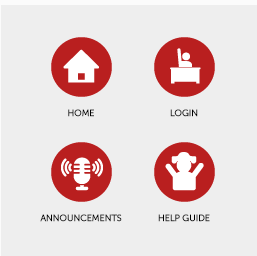How to check for Micheal Okpara University of agriculture Umuahia MOUAU Post Utme screening results
The University of Agriculture Umudike popularly known as MOUAU following the release of the post Utme screening exercise form has released the results of the already registered applicant through the University portal.
The board of the Micheal Okpara University of Agriculture Umudike has finally released the results for the 2021/2022 post UTME screening admission results. When the applicant register for the screening exercise and uploads his or her details within the space of 96 hours from the time the applicant applied the screening admission results for that candidate will be out.
The results are now online and you can check it even as fast as with your mobile phone. So all the candidates that registered for the screening can now go and check for the results in the University portal.
Now below are the procedures that you can use to check for the results. But have it in mind that the screening score was graded from the uploaded O level results and JAMB results which you the candidates uploaded. Now if you did not upload your result correctly then surely you will have a result and if your O level results are good very good it means that the screening score will be high.
Now let us go straight to the steps on how to check MOUAU Post Utme screening results
Table of Contents
How To Check MOUAU Post Utme screening results
- Boot your phone or your laptop whichever one you are using.
- Open your application meu or open your software program tab if you are using a laptop.
- Lunch your browser by tapping the browser icon or if you are using the laptop you have to double-tap the browser icon.
- Type in MOUAU Post Utme screening results site which is www.mouauportal.edu.ng/putme/screening-result.php
- After typing the address click on the enter tab so you can be able to access the website.
- On the page that comes up, you will see a box requesting your jamb registration number, type in your JAMB registration number in the box provided and cross-check very well to avoid mistakes.
- Then press enters key or you click on the search icon beside the box provided.
After which you will see your post Utme screening exercise result score which will make you know or rather give you hope if getting admissions into the University.
We promise to keep you up to date with the news of Micheal Okpara University of Agriculture Umudike MOUAU Post Utme screening so keep checking back and share our posts.