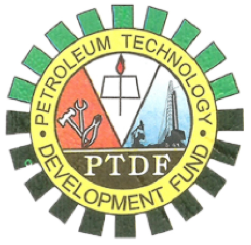NABTEB Result Checker 2024/2025: How to Check NABTEB Nov/Dec Result Online
The National Business and Technical Examinations Board (NABTEB) has released the November/December NBC/NTC and ANBC/ANTC examinations results.
Candidates who took part in the NABTEB SSCE Nov/Dec examination are now advised to visit the Nabteb official website to check their admission status as well as results online.
Note: The council of examination has advised candidates against giving any form of payment to help facilitate WAEC, NABTEB, NECO & JAMB Score Upgrade.
Table of Contents
To successfully Check the NABTEB Result 2024/2025 Candidates are required to have the following:
- NABTEB Card PIN
- Candidate ID Number
- Examination Type
- NABTEB Card Serial Number
- NABTEB Examination Year
- E-mail Address (optional)
How to Check NABTEB 2024/2025 Result Online
The below procedure is a simple step to check the NABTEB 2024/2025 results online. You are to note that it is generally impossible to check NABTEB results without a scratch card.
Read Also: WAEC GCE Registration 2024 and date of the exam
- Go to the Result Checker NABTEB official Portal/Website via (http://eworld.nabtebnigeria.org)
- Enter your Candidate Identification Number, e.g., 38004178
- Chose the Type of Examination
- Input your Examination Year, e.g., 2024/2025
- Enter the Card Serial Number located on the opposite side of your Scratch card. The Card Serial Number has an alphabet prefix accompanied by digits, e.g., N123456784
- Enter your PIN (Personal Identification Number) – 12-digit on the Scratch card, e.g., 012345668912
- To display your result first of all check if all the information is correct, then click on submit
How to Transfer the Result to your email
To save your results to your email, follow the below guide to executing the operation.
- Follow the above-outlined steps
- Click on the ‘Send Results‘ and to the E-mail box
- Enter a working Email address (the one currently in use by you)
- Click Submit and wait for the results window to come up
How to Check NABTEB Results on Phone through SMS
Send an SMS in the below following format:
NABTEB*ExamNo*PIN*ExamType*ExamYear To the short-code 32327
For example:
- To check for Nov/Dec results
NABTEB*01001001*123456789012*ND*2012
- To check for May/June results
NABTEB*01001001*123456789012*MJ*2012
Make sure you follow the above-listed steps properly and leave no space in the message. Your result will be sent to your mobile phone via SMS.
How to Print Your NABTEB Result
Do you also wish to print your results? The simple step below will guide you on how to do that with speed.
You can print through your email after you have saved it there or use the print button on the NABTEB result page
- First, you should press “Ctrl P” on your computer or click the menu option if you are using any other device
- Select and preview your print.
- Proceed to Print your result.
For further updates, NABTEB results checker, kindly leave a reply in the comment section below. And don’t forget to share with your family and friends. Thank You.
Recommended:
- Jamb Reprint Slip 2024- How to Re-Print 2024 JAMB Registration Slip For Exam Date, Time and Centre
- IJMB Registration Website – Form is out
- Waec Result 2024 Has Been Released & How to Successfully Check Your Result & https://www.waecdirect.org/
- How to check for Micheal Okpara University of Agriculture Umuahia MOUAU Post Utme screening results